Why do we need cache/persist?
Let's walk through an example
The flow is simple:
- Read sales.csv and generate
sales_df - Add a column
value_flagtosales_df, to generatesales_base_df - Filter
sales_base_dfto generatehigh_value_sales_df - Filter
sales_base_dfto generatelow_value_sales_df
So, your expected lineage after execution is:
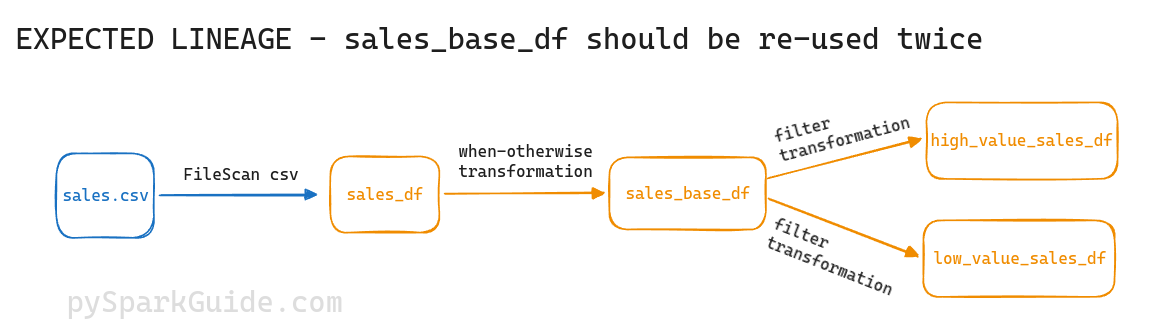 This doesn't happen in reality. Let's check it out.
This doesn't happen in reality. Let's check it out.
# ################################
# 1. Read sales.csv and generate sales_df
sales_df = (
spark
.read
.format("csv")
.option("header", "true")
.load("/home/jovyan/data/sales.csv")
)
# ################################
# 2. Add a column to sales_df and generate sales_base_df
sales_base_df = sales_df.withColumn(
"value_flag",
F.when(F.col("amount") < 200, "low_value")
.when((F.col("amount") >= 200) & (F.col("amount") < 300), "medium_value")
.when(F.col("amount") >= 300, "high_value")
.otherwise(None),
)
print("sales_df PHYSICAL PLAN ================================")
sales_df.explain(mode='simple')
# ################################
# 3. Filter sales_base_df and generate high_value_sales_df
high_value_sales = sales_base_df.filter(F.col("value_flag")=='high_value')
print("high_value_sales PHYSICAL PLAN ================================")
high_value_sales.explain(mode='simple')
# ################################
# 4. Filter sales_base_df and generate low_value_sales
low_value_sales = sales_base_df.filter(F.col("value_flag")=='low_value')
print("low_value_sales PHYSICAL PLAN ================================")
low_value_sales.explain(mode='simple')
The execution plan output is:
sales_base_df PHYSICAL PLAN ================================
== Physical Plan ==
*(1) Project [Name#17, City#18, Amount#19, CASE WHEN (cast(amount#19 as int) < 200) THEN low_value WHEN ((cast(amount#19 as int) >= 200) AND (cast(amount#19 as int) < 300)) THEN medium_value WHEN (cast(amount#19 as int) >= 300) THEN high_value END AS value_flag#40]
+- FileScan csv [Name#17,City#18,Amount#19] Batched: false, DataFilters: [], Format: CSV, Location: InMemoryFileIndex(1 paths)[file:/home/jovyan/data/sales.csv], PartitionFilters: [], PushedFilters: [], ReadSchema: struct<Name:string,City:string,Amount:string>
high_value_sales PHYSICAL PLAN ================================
== Physical Plan ==
*(1) Project [Name#17, City#18, Amount#19, CASE WHEN (cast(amount#19 as int) < 200) THEN low_value WHEN ((cast(amount#19 as int) >= 200) AND (cast(amount#19 as int) < 300)) THEN medium_value WHEN (cast(amount#19 as int) >= 300) THEN high_value END AS value_flag#40]
+- *(1) Filter CASE WHEN (cast(amount#19 as int) < 200) THEN false WHEN ((cast(amount#19 as int) >= 200) AND (cast(amount#19 as int) < 300)) THEN false WHEN (cast(amount#19 as int) >= 300) THEN true ELSE false END
+- FileScan csv [Name#17,City#18,Amount#19] Batched: false, DataFilters: [CASE WHEN (cast(Amount#19 as int) < 200) THEN false WHEN ((cast(Amount#19 as int) >= 200) AND (c..., Format: CSV, Location: InMemoryFileIndex(1 paths)[file:/home/jovyan/data/sales.csv], PartitionFilters: [], PushedFilters: [], ReadSchema: struct<Name:string,City:string,Amount:string>
low_value_sales PHYSICAL PLAN ================================
== Physical Plan ==
*(1) Project [Name#17, City#18, Amount#19, CASE WHEN (cast(amount#19 as int) < 200) THEN low_value WHEN ((cast(amount#19 as int) >= 200) AND (cast(amount#19 as int) < 300)) THEN medium_value WHEN (cast(amount#19 as int) >= 300) THEN high_value END AS value_flag#40]
+- *(1) Filter CASE WHEN (cast(amount#19 as int) < 200) THEN true WHEN ((cast(amount#19 as int) >= 200) AND (cast(amount#19 as int) < 300)) THEN false WHEN (cast(amount#19 as int) >= 300) THEN false ELSE false END
+- FileScan csv [Name#17,City#18,Amount#19] Batched: false, DataFilters: [CASE WHEN (cast(Amount#19 as int) < 200) THEN true WHEN ((cast(Amount#19 as int) >= 200) AND (ca..., Format: CSV, Location: InMemoryFileIndex(1 paths)[file:/home/jovyan/data/sales.csv], PartitionFilters: [], PushedFilters: [], ReadSchema: struct<Name:string,City:string,Amount:string>
Look at the FileScan in the execution plans of both high_value_sales and low_value_sales.
It means that to generate these dataframes, spark is reading the csv file again and again, and re-calculating all the dataframes along the way.
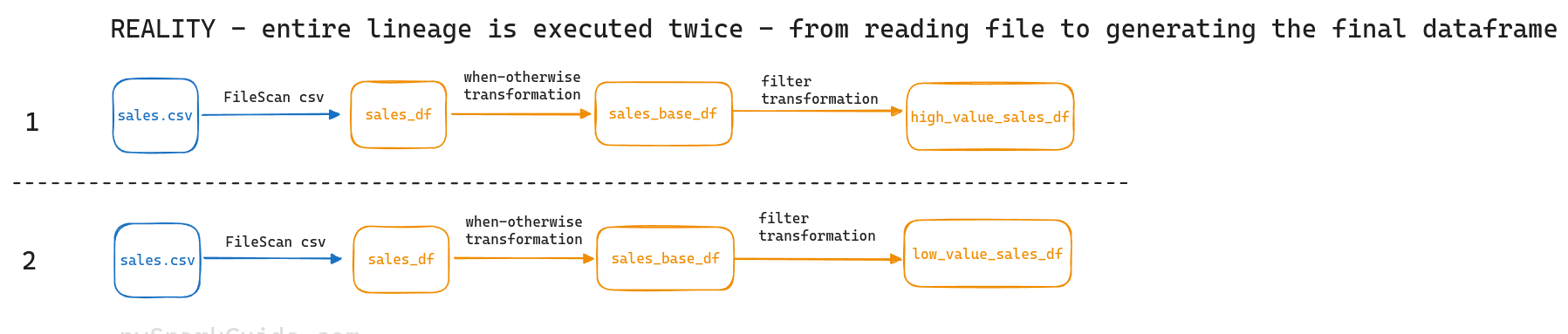 Spark didn't re-use anything. For both
Spark didn't re-use anything. For both high_value_sales_df and low_value_sales_df, it executed the entire lineage from the beginning itself.
It re-calculated sales_base_df twice. It executed the part from reading sales.csv till generating sales_base_df twice. This is horribly inefficient.
Solution - use cache() or persist()
Let's tell spark to cache() the salesbasedf.
The code is the same. I've just added a caching step in the middle.
sales_df = (
spark
.read
.format("csv")
.option("header", "true")
.load("/home/jovyan/data/sales.csv")
)
sales_base_df = sales_df.withColumn(
"value_flag",
F.when(F.col("amount") < 200, "low_value")
.when((F.col("amount") >= 200) & (F.col("amount") < 300), "medium_value")
.when(F.col("amount") >= 300, "high_value")
.otherwise(None),
)
# ################################
sales_base_df.cache() # CACHE sales_base_df TO MEMORY ####
# ################################
high_value_sales = sales_base_df.filter(F.col("value_flag")=='high_value')
print("high_value_sales PHYSICAL PLAN ================================")
high_value_sales.explain(mode='simple')
low_value_sales = sales_base_df.filter(F.col("value_flag")=='low_value')
print("low_value_sales PHYSICAL PLAN ================================")
low_value_sales.explain(mode='simple')
Now, the execution plan output is:
DataFrame[Name: string, City: string, Amount: string, value_flag: string]
high_value_sales PHYSICAL PLAN ================================
== Physical Plan ==
AdaptiveSparkPlan isFinalPlan=false
+- Filter (isnotnull(value_flag#45) AND (value_flag#45 = high_value))
+- InMemoryTableScan [Name#17, City#18, Amount#19, value_flag#45], [isnotnull(value_flag#45), (value_flag#45 = high_value)]
+- InMemoryRelation [Name#17, City#18, Amount#19, value_flag#45], StorageLevel(disk, memory, deserialized, 1 replicas)
+- *(1) Project [Name#17, City#18, Amount#19, CASE WHEN (cast(amount#19 as int) < 200) THEN low_value WHEN ((cast(amount#19 as int) >= 200) AND (cast(amount#19 as int) < 300)) THEN medium_value WHEN (cast(amount#19 as int) >= 300) THEN high_value END AS value_flag#45]
+- FileScan csv [Name#17,City#18,Amount#19] Batched: false, DataFilters: [], Format: CSV, Location: InMemoryFileIndex(1 paths)[file:/home/jovyan/data/sales.csv], PartitionFilters: [], PushedFilters: [], ReadSchema: struct<Name:string,City:string,Amount:string>
low_value_sales PHYSICAL PLAN ================================
== Physical Plan ==
AdaptiveSparkPlan isFinalPlan=false
+- Filter (isnotnull(value_flag#45) AND (value_flag#45 = low_value))
+- InMemoryTableScan [Name#17, City#18, Amount#19, value_flag#45], [isnotnull(value_flag#45), (value_flag#45 = low_value)]
+- InMemoryRelation [Name#17, City#18, Amount#19, value_flag#45], StorageLevel(disk, memory, deserialized, 1 replicas)
+- *(1) Project [Name#17, City#18, Amount#19, CASE WHEN (cast(amount#19 as int) < 200) THEN low_value WHEN ((cast(amount#19 as int) >= 200) AND (cast(amount#19 as int) < 300)) THEN medium_value WHEN (cast(amount#19 as int) >= 300) THEN high_value END AS value_flag#45]
+- FileScan csv [Name#17,City#18,Amount#19] Batched: false, DataFilters: [], Format: CSV, Location: InMemoryFileIndex(1 paths)[file:/home/jovyan/data/sales.csv], PartitionFilters: [], PushedFilters: [], ReadSchema: struct<Name:string,City:string,Amount:string>
Notice the InMemoryTableScan in the plans of high_value_sales and low_value_sales. It means that spark is reading the sales_base_df we cached into memory. And not re-calculating all the dataframes from scratch. It is not re-calculating the sales_base_df. It is simply re-using the sales_base_df we cached.
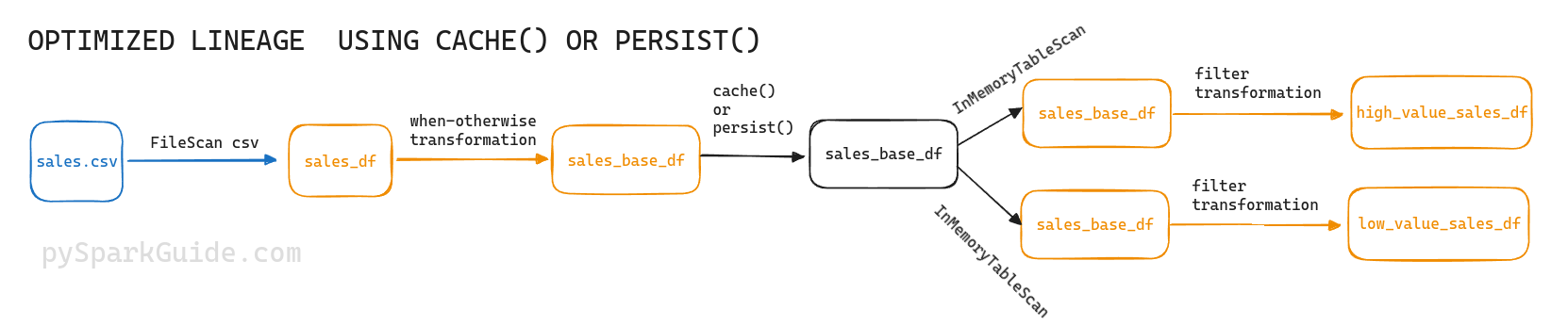
This is why we use cache() or persist(). To make spark re-use already generated dataframes, and not re-calculate them from scratch.
Calling cache() or persist() on dataframes makes spark store them for future use. If these dataframes are expensive to re-generate, this will massively speed up your spark jobs.
What to use - cache() or persist()
- Use
cache()when you want to save the dataframe only at the default storage level. - Use
persist()when you want to save the dataframe at any storage level.
So, you can just do everything using persist() itself. Still, cache() is provided for convenience, when we simply want to use the default storage level.
The default storage levels used by spark are:
- RDD - By default RDDs use the
MEMORY_ONLYstorage level - Dataset - By default datasets use the
MEMORY_AND_DISKstorage level
We don't have to think about dataset, because the dataset API is only available for Java & Scala. Not for Python.
cache()
cache()doesn't take any arguments. It simply caches the object to its default storage level.- Documentation link - pyspark.sql.DataFrame.cache
Example:
# Example - cache the dataframe dim_sales_df
dim_sales_df.cache()
persist()
persist()takes one argument - the storage level- Documentation link - pyspark.sql.DataFrame.persist
Example:
# Example - persist the dataframe dim_sales_df to the DISK_ONLY storage level
from pyspark import StorageLevel
dim_sales_df.persist(StorageLevel.DISK_ONLY)
Available storage levels
These are the storage levels available for use:
NONE- No persistenceStorageLevel.MEMORY_ONLY- Deserialize and store the dataframe into the JVM's ram (Ram allocated inspark.executor.memoryandspark.driver.memory)StorageLevel.MEMORY_ONLY_2- Save the dataframe in memory of current node, also save a copy in a 2nd nodeStorageLevel.MEMORY_AND_DISK- Store deserialized dataframe in JVM's memory. If it is too large for memory, serialize the excess partitions and store them on disk.StorageLevel.MEMORY_AND_DISK_2- Just likeMEMORY_AND_DISK, but also store a copy on a 2nd nodeStorageLevel.MEMORY_AND_DISK_DESERStorageLevel.DISK_ONLY- Serialize the data and store it only on diskStorageLevel.DISK_ONLY_2- Just likeDISK_ONLY, but also store a copy on a 2nd node's diskStorageLevel.DISK_ONLY_3- Just likeDISK_ONLY, but also store a copy on a 2nd and 3rd nodes' disksStorageLevel.OFF_HEAP- Experimental feature. I'm not sure if we should really use it. Stackoverflow discussion
Documentation link - pyspark.StorageLevel
Note - There are 2 more types that are exclusively available in the Scala and Java API - MEMORY_ONLY_SER and MEMORY_AND_DISK_SER. We cannot use them in pySpark.
Usage example:
from pyspark import StorageLevel
dim_sales_df.persist(StorageLevel.MEMORY_ONLY)
Notes on performance
Understanding how dataframes are saved
The data present in memory is live data.
Before storing it to disk, the data has to be serialized (Java Object Serialization). And this serialized bytestream is the stored to disk. This serialization process is slow and it is very CPU intensive. Serialized data will use less storage space.
When this stored serialized data is being read, it has to be de-serialized. De-serialization is fast and uses very little CPU. De-serialized data will use more storage space than serialized data.
Data stored on disk is always serialized before storage. This makes storing to disk slow - it is and both CPU intensive and I/O intensive during writes and reads.
Storing to disk
- When storing, the data is serialized, which is CPU intensive.
- The serialized data is stored to disk, which is and I/O intensive.
Reading from disk
- When reading data, the data is first loaded from disk into memory, which is I/O intensive.
- The loaded data in memory is then de-serialized. Deserialization is fast, but it still takes some CPU and time.
So, is is preferred to always cache/persist to memory. Persist to disk only if persisting is really necessary and the dataframe is too large to fit into memory.
Depending on lineage, many times it could be faster to let spark re-compute the dataframe, than persisting it to disk and reading it back from disk.
Advice from the documentation
(I've copy-pasted this section from the documentation)
Documentation source link - Which Storage Level to Choose?
Spark’s storage levels are meant to provide different trade-offs between memory usage and CPU efficiency. We recommend going through the following process to select one:
- If your RDDs fit comfortably with the default storage level (
MEMORY_ONLY), leave them that way. This is the most CPU-efficient option, allowing operations on the RDDs to run as fast as possible. - (Java and Scala) - If not, try using
MEMORY_ONLY_SERand selecting a fast serialization library to make the objects much more space-efficient, but still reasonably fast to access. - Don’t spill to disk unless the functions that computed your datasets are expensive, or they filter a large amount of the data. Otherwise, recomputing a partition may be as fast as reading it from disk.
- Use the replicated storage levels if you want fast fault recovery (e.g. if using Spark to serve requests from a web application). All the storage levels provide full fault tolerance by recomputing lost data, but the replicated ones let you continue running tasks on the RDD without waiting to recompute a lost partition.
Misc notes from the source code
Here is the definition of the StorageLevel class in the spark source code:
Path: /spark/python/pyspark/storagelevel.py
#
# Licensed to the Apache Software Foundation (ASF) under one or more
# contributor license agreements. See the NOTICE file distributed with
# this work for additional information regarding copyright ownership.
# The ASF licenses this file to You under the Apache License, Version 2.0
# (the "License"); you may not use this file except in compliance with
# the License. You may obtain a copy of the License at
#
# http://www.apache.org/licenses/LICENSE-2.0
#
# Unless required by applicable law or agreed to in writing, software
# distributed under the License is distributed on an "AS IS" BASIS,
# WITHOUT WARRANTIES OR CONDITIONS OF ANY KIND, either express or implied.
# See the License for the specific language governing permissions and
# limitations under the License.
#
__all__ = ["StorageLevel"]
from typing import Any, ClassVar
class StorageLevel:
"""
Flags for controlling the storage of an RDD. Each StorageLevel records whether to use memory,
whether to drop the RDD to disk if it falls out of memory, whether to keep the data in memory
in a JAVA-specific serialized format, and whether to replicate the RDD partitions on multiple
nodes. Also contains static constants for some commonly used storage levels, MEMORY_ONLY.
Since the data is always serialized on the Python side, all the constants use the serialized
formats.
"""
NONE: ClassVar["StorageLevel"]
DISK_ONLY: ClassVar["StorageLevel"]
DISK_ONLY_2: ClassVar["StorageLevel"]
DISK_ONLY_3: ClassVar["StorageLevel"]
MEMORY_ONLY: ClassVar["StorageLevel"]
MEMORY_ONLY_2: ClassVar["StorageLevel"]
MEMORY_AND_DISK: ClassVar["StorageLevel"]
MEMORY_AND_DISK_2: ClassVar["StorageLevel"]
OFF_HEAP: ClassVar["StorageLevel"]
MEMORY_AND_DISK_DESER: ClassVar["StorageLevel"]
def __init__(
self,
useDisk: bool,
useMemory: bool,
useOffHeap: bool,
deserialized: bool,
replication: int = 1,
):
self.useDisk = useDisk
self.useMemory = useMemory
self.useOffHeap = useOffHeap
self.deserialized = deserialized
self.replication = replication
def __repr__(self) -> str:
return "StorageLevel(%s, %s, %s, %s, %s)" % (
self.useDisk,
self.useMemory,
self.useOffHeap,
self.deserialized,
self.replication,
)
def __str__(self) -> str:
result = ""
result += "Disk " if self.useDisk else ""
result += "Memory " if self.useMemory else ""
result += "OffHeap " if self.useOffHeap else ""
result += "Deserialized " if self.deserialized else "Serialized "
result += "%sx Replicated" % self.replication
return result
def __eq__(self, other: Any) -> bool:
return (
isinstance(other, StorageLevel)
and self.useMemory == other.useMemory
and self.useDisk == other.useDisk
and self.useOffHeap == other.useOffHeap
and self.deserialized == other.deserialized
and self.replication == other.replication
)
StorageLevel.NONE = StorageLevel(False, False, False, False)
StorageLevel.DISK_ONLY = StorageLevel(True, False, False, False)
StorageLevel.DISK_ONLY_2 = StorageLevel(True, False, False, False, 2)
StorageLevel.DISK_ONLY_3 = StorageLevel(True, False, False, False, 3)
StorageLevel.MEMORY_ONLY = StorageLevel(False, True, False, False)
StorageLevel.MEMORY_ONLY_2 = StorageLevel(False, True, False, False, 2)
StorageLevel.MEMORY_AND_DISK = StorageLevel(True, True, False, False)
StorageLevel.MEMORY_AND_DISK_2 = StorageLevel(True, True, False, False, 2)
StorageLevel.OFF_HEAP = StorageLevel(True, True, True, False, 1)
StorageLevel.MEMORY_AND_DISK_DESER = StorageLevel(True, True, False, True)